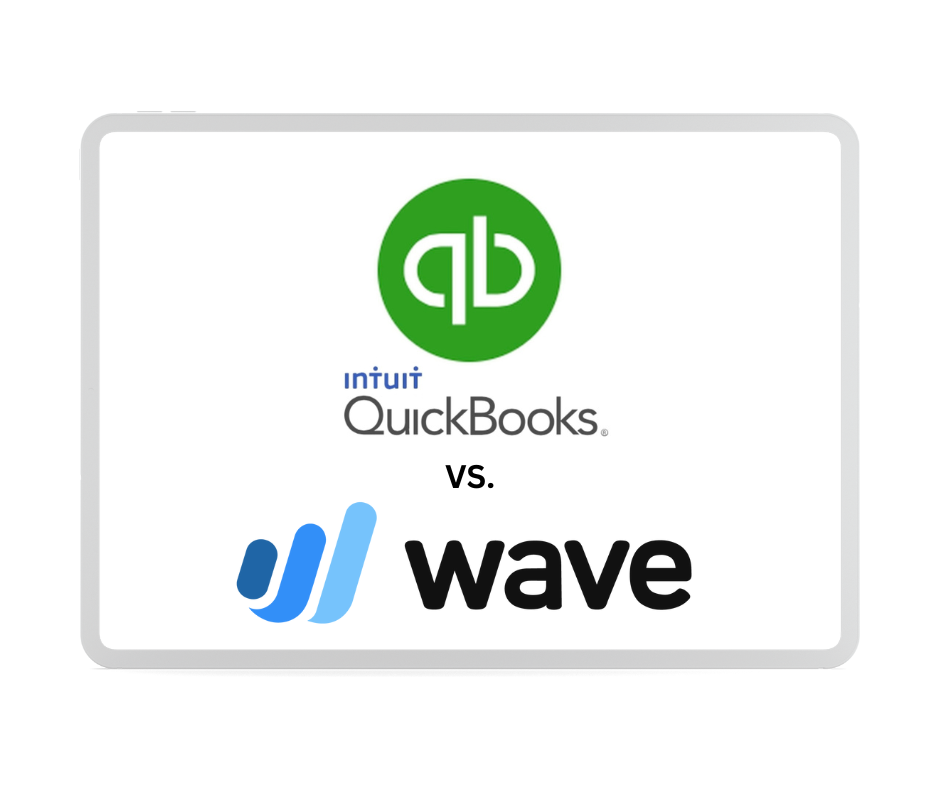In the world of small business, finding the right accounting software can be pivotal to success. Managing cash flow, invoices, and expenses can become overwhelming as your business grows. Two popular choices for small businesses are QuickBooks Online and Wave Accounting. Both offer cloud-based solutions, so your outsourced bookkeeper can access your account and keep things up-to-date, but their target audiences, pricing, and features differ significantly. In this blog post, we’ll compare these two platforms in terms of functionality, ease of use, pricing, and the overall value they offer to small business owners.
1. Overview of QuickBooks Online
QuickBooks Online (QBO) is a versatile accounting software developed by Intuit, catering to a broad range of businesses, from freelancers to growing enterprises. It’s known for its rich set of features and integrations, but these come at a price. QuickBooks offers various tiers depending on the complexity of your business.
2. Overview of Wave Accounting
Wave Accounting, on the other hand, is a completely free accounting software (at the time of this writing) designed with small businesses, freelancers, and solo entrepreneurs in mind. Its feature set is not as extensive as QuickBooks, but it provides a solid foundation for essential accounting tasks such as invoicing, expense tracking, and basic reporting.
Feature Comparison
1. Invoicing and Billing
- QuickBooks Online: QBO offers customizable invoicing options, recurring invoicing, payment reminders, and the ability to accept payments directly from invoices through integration with QuickBooks Payments (though fees apply). It also provides automation tools, allowing users to schedule recurring invoices and set automatic payment reminders.
- Wave Accounting: Wave also offers free invoicing with unlimited customizations, recurring invoices, and an integrated payment option (Wave Payments) for a fee. The invoicing system is quite user-friendly and meets the needs of freelancers or small businesses with simple invoicing requirements.
Winner: Tie. Both platforms offer robust invoicing systems, though QuickBooks offers more flexibility for larger businesses.
2. Expense Tracking and Bank Integration
- QuickBooks Online: QBO excels in expense tracking. It supports automatic bank and credit card integration, categorizes transactions, and provides in-depth reporting for a clearer financial picture. You can even track miles and store receipts through its mobile app.
- Wave Accounting: Wave offers basic expense tracking and bank integration, which is enough for many small businesses. It automatically imports transactions from your bank and credit accounts. However, compared to QBO, the reporting and automation tools are more limited.
Winner: QuickBooks Online. It offers more robust reporting and analytics for businesses with complex financial needs.
3. Reporting and Analytics
- QuickBooks Online: QBO offers advanced reporting features with a wide variety of report types. You can customize reports and generate insights on profit and loss, expenses, sales, and taxes. Higher-tier plans provide more in-depth financial reports, including budget tracking and forecasting.
- Wave Accounting: Wave has basic reporting features, offering profit and loss statements, balance sheets, and tax-related reports. However, it lacks the depth and customizability of QBO, which may be a drawback for businesses with more advanced accounting needs.
Winner: QuickBooks Online. It provides superior reporting features, essential for businesses looking to analyze their financial health in greater detail.
4. Payroll Services
- QuickBooks Online: QBO offers a fully integrated payroll solution (for an additional cost). You can automate tax calculations, file payroll taxes, and offer direct deposit to employees. It also handles benefits tracking and garnishments.
- Wave Accounting: Wave offers payroll services, but it’s limited to the U.S. and Canada and isn’t free. While the service is straightforward and integrates well with other Wave features, it lacks some advanced payroll functionalities available in QuickBooks.
Winner: QuickBooks Online. Its payroll system is more comprehensive and integrated, making it a better choice for businesses with payroll needs.
5. Mobile Access
- QuickBooks Online: QuickBooks offers a feature-rich mobile app where users can send invoices, manage expenses, and even run reports on the go. The mobile app syncs seamlessly with the desktop version.
- Wave Accounting: Wave has a mobile app, but it’s limited to receipt scanning and invoicing. The app doesn’t support full accounting management, making it less versatile compared to QBO.
Winner: QuickBooks Online. Its mobile app is far more comprehensive, offering the ability to manage nearly all aspects of your business on the go.
6. Customer Support
- QuickBooks Online: QBO offers 24/7 customer support through live chat, phone support, and a comprehensive knowledge base. It also has a large community of users and experts to help resolve issues.
- Wave Accounting: Wave offers email-based support, and while there’s a robust library of resources, it lacks phone or live chat support, making troubleshooting slower.
Winner: QuickBooks Online. With its round-the-clock customer service and community support, it’s a better option for businesses needing immediate assistance.
Pricing Comparison
- QuickBooks Online: QBO has a tiered pricing model. Plans start at around $30 per month and go up to $200+ depending on the features and number of users needed. Payroll services and payment processing are additional costs.
- Wave Accounting: Wave is free for its core accounting and invoicing functions. The only costs come from add-ons like payroll (starting at $20/month) and payment processing (2.9% + $0.30 per transaction for credit card payments).
Winner: Wave Accounting. If you’re looking for a free option or are on a tight budget, Wave is the clear winner. However, QBO’s pricing may be justified for businesses that need more advanced features and scalability.
Which Software Is Right for Your Business?
Choose QuickBooks Online if…
- Your business is growing, and you need advanced accounting features, payroll management, and detailed financial reports.
- You require comprehensive mobile access to manage your finances on the go.
- You have the budget to invest in a premium accounting solution with strong customer support.
Choose Wave Accounting if…
- You’re a freelancer, solopreneur, or small business with basic accounting needs.
- You’re looking for a free, easy-to-use solution for invoicing and expense tracking.
- You don’t need advanced reporting or extensive payroll capabilities.
Conclusion
Both QuickBooks Online and Wave Accounting are excellent accounting platforms tailored to small businesses, but they cater to different needs. QuickBooks Online offers a richer feature set, making it ideal for businesses that anticipate growth or require complex financial management. Wave Accounting is a fantastic free alternative for small businesses or freelancers with simpler needs who want a cost-effective and user-friendly solution.
Ultimately, the choice comes down to your specific business requirements, the complexity of your accounting needs, and your budget. And if you’re looking for help with your bookkeeping, give us a call!